Get latest version “Access to the path … is denied” error
Befor Using the Get latest Version of the ISV Deployable package from source control.you'll need to stop all D365FO services
This is the correct way to do it-
1) Stop Services
keep a batch file that can “run as administrator” to do this, or you can manually do it in Sevices.
NET STOP "MR2012ProcessService"
NET STOP "DynamicsAxBatch"
NET STOP "Microsoft.Dynamics.AX.Framework.Tools.DMF.SSISHelperService.exe"
NET STOP "W3SVC"
2) Stop IIS Express
If stopping services isn’t good enough, you might need to stop IIS Express, which Visual Studio automatically launches every time you start it.
It isn’t a service, though; you need to close it from a little tray icon.
Right-click it and choose “Exit.” You’ll probably need to restart Visual Studio before you can debug again.
3) Advanced "get"
Do an "advanced get" and be sure to click the checkbox to overwrite existing files.
Right-click the branch; instead of Get Latest Version, select Advanced > Get Specific Version.
Check the box for “Overwrite writeable files that are not
checked out” before clicking “Get.”
4) Delete & Get
If you Still Get errors a final desperate move, after stopping the services and IIS Express, is to outright delete the files (via Windows Explorer) that it refuses to overwrite. Then it might let you get them since it doesn’t need to overwrite them.
5) Start services
NET START "MR2012ProcessService"
NET START "DynamicsAxBatch"
NET START "Microsoft.Dynamics.AX.Framework.Tools.DMF.SSISHelperService.exe"
NET START "W3SVC"
From VS Restart IIS Express –
6)Build and sync all Models
And That's It ...........
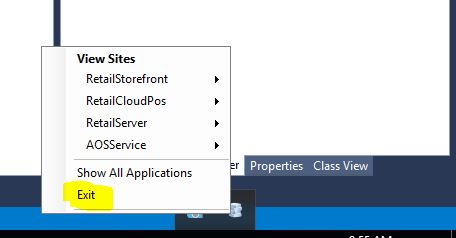



Comments
Post a Comment