Where are my Extensions ??
Perhaps you might find yourself searching for the
customizations or extensions that have been made to a standard object.
It usually isn’t difficult to find these manually, but
here’s a simple tip to do so quickly:
The designer presents an integrated view of the model
element, including its extensions.
Read-only nodes are shown in italic text, while nodes
that belong to the current extension are shown in bold,with other visual cues
that indicate the type of customization.
In the designer's search box, type 'e:' as shown in the image below.
This filters the current designer to only show nodes that
belong to the current extension.
You can also type e:ILWithholdingTax to filter the designer to show nodes that match the name ILWithholdingTax and that belong to the current extension.
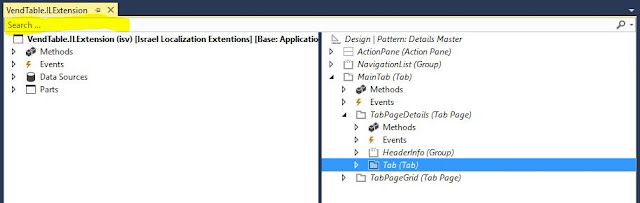


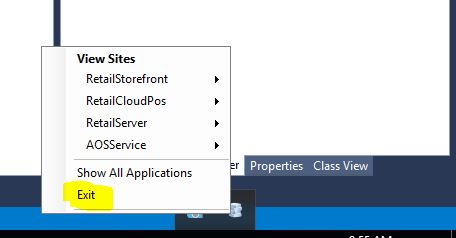
Comments
Post a Comment